The Between Visit Care Workflow page will allow you to view pertinent data on a patient without opening a patient’s chart.
You can access the Between Visit Care Workflow page in Message Center and the Dynamic Worklist.
To access this new feature in Message Center:
1. Open a patient-related message.
2. Click the summary View button.
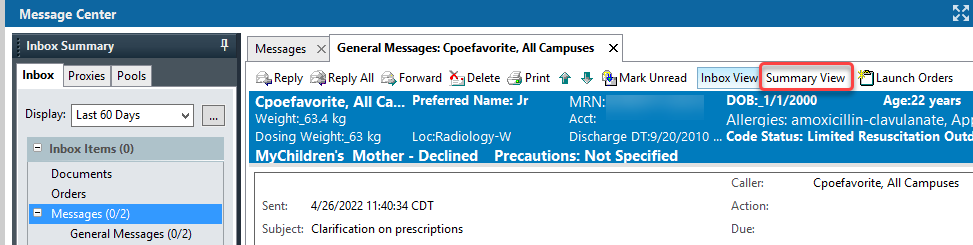
3. The Between Visit Care Workflow will display. This will allow you to review patient data at-a-glance, trend lab values, view prior notes, etc.
- Components can be rearranged by dragging and dropping
- Read-only for most components. If documentation is needed, it must be entered on the appropriate encounter.
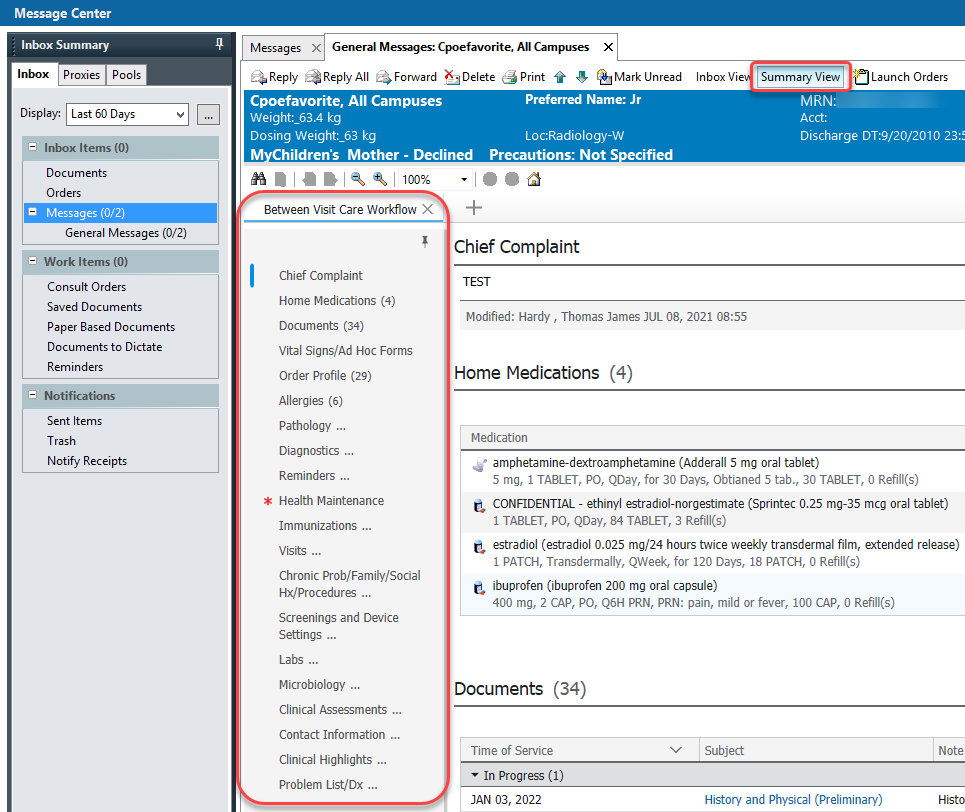
4. Select Inbox View to return to the patient message.
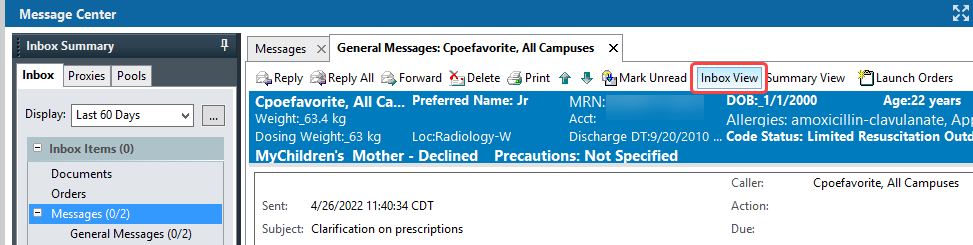
To access this new feature in Dynamic Worklist:
1. Select your patient and click Open Summary.
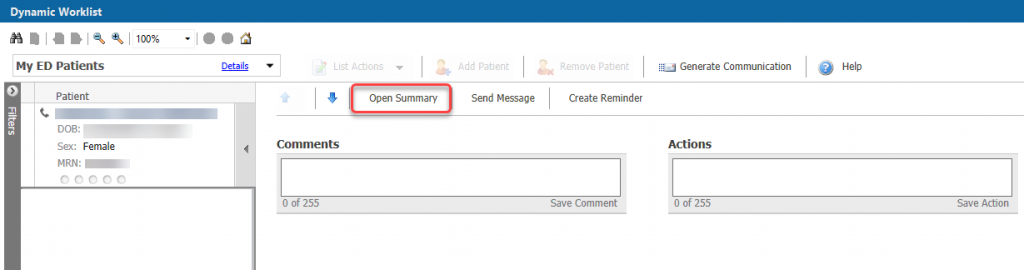
2. The Between Visit Care Workflow window will display. This will allow you to review patient data at-a-glance, trend lab values, view prior notes, etc.
- Components can be rearranged by dragging and dropping
- Read-only for most components. If documentation is needed, it must be entered on the appropriate encounter.
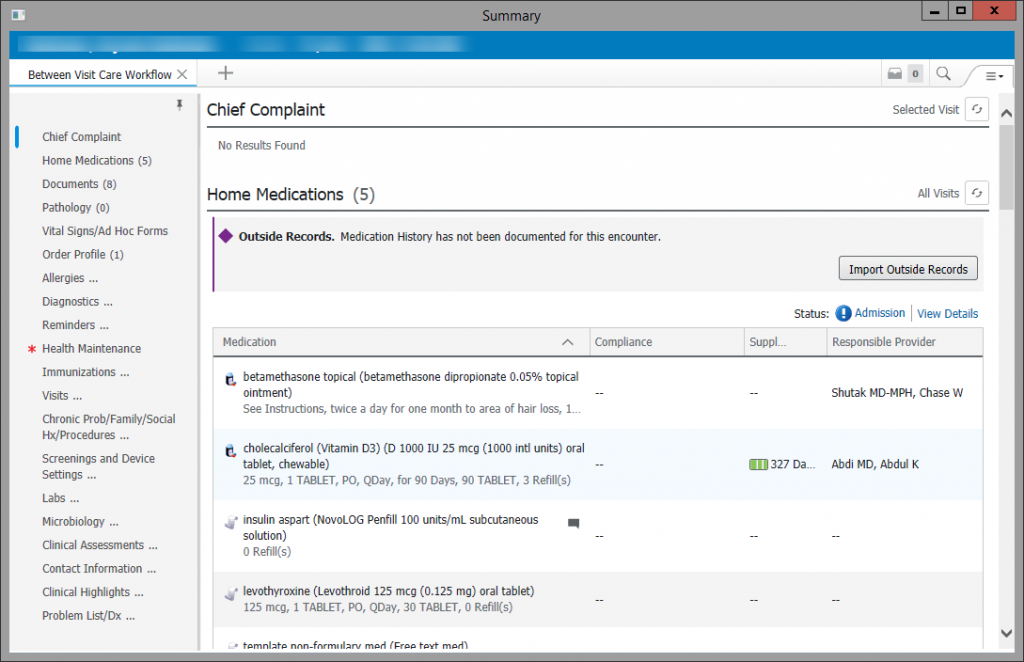
Effective May 3, 2022
