Patient Plans can now be retired if a Patient Plan is no longer relevant.
To retire a Patient Plan:
- Navigate to the Clinical Highlights component within the Workflow Summary.
- Click Retire Plans.
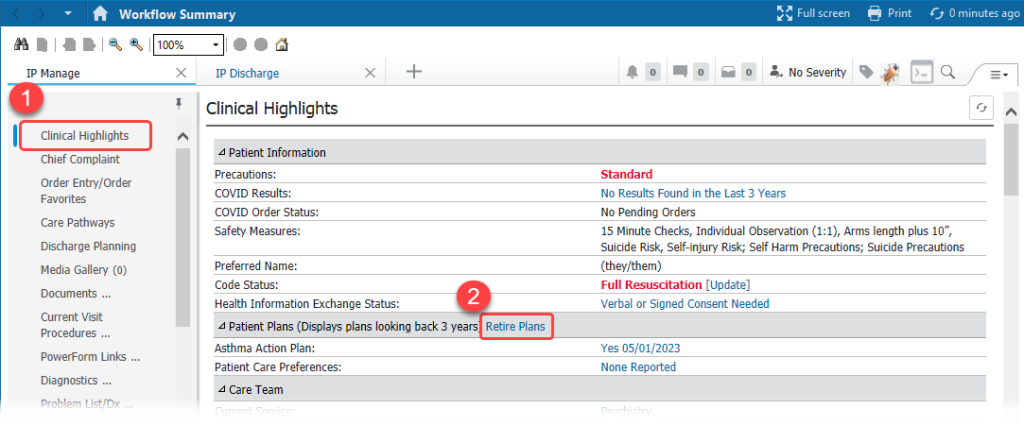
3. The Retired Plans PowerForm will display.
4. Enter the retired date and comments in the plan you wish to retire.
5. Click the green checkmark to sign the powerform.
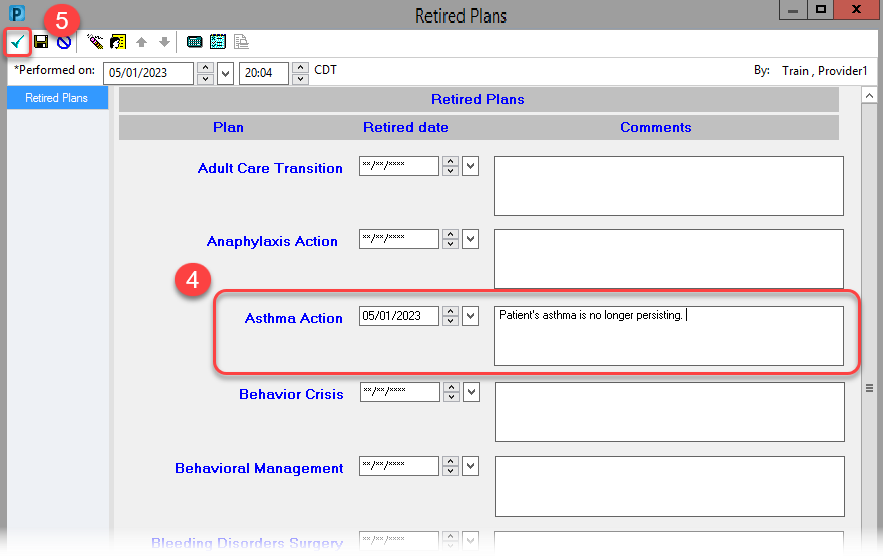
Once the form is signed, the corresponding patient plan will no longer display plan related communication throughout the EMR e.g. Clinical Highlights and associated rules/triggers.
Effective May 16, 2023.
