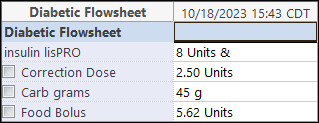Effective November 7, 2023
Changes have been made to improve the administration and safety of insulin ordering. The Insulin Sub-Q Food Bolus and Correction Bolus order can be found within the Insulin (PP) Sub-Q Inj PowerPlan.
Note: The changes do not affect the ordering of the following:
- One time doses
- Scheduled doses (i.e., Q HS)
- Dilute Insulin order
- Insulin Pump order
The provider will place the Insulin Sub-Q Food Bolus and Correction Bolus order found in the Insulin (PP) Sub-Q Inj PowerPlan. In addition, providers will complete the Insulin Food Bolus and Correction Scale PowerForm.
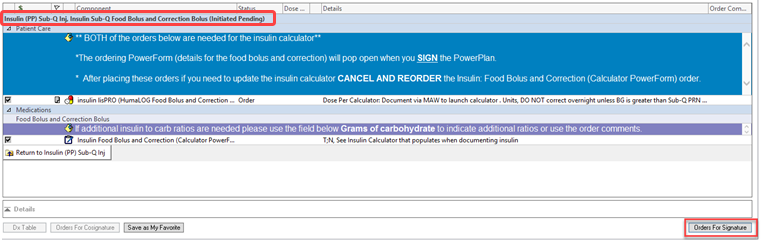
Insulin Food Bolus and Correction Scale PowerForm
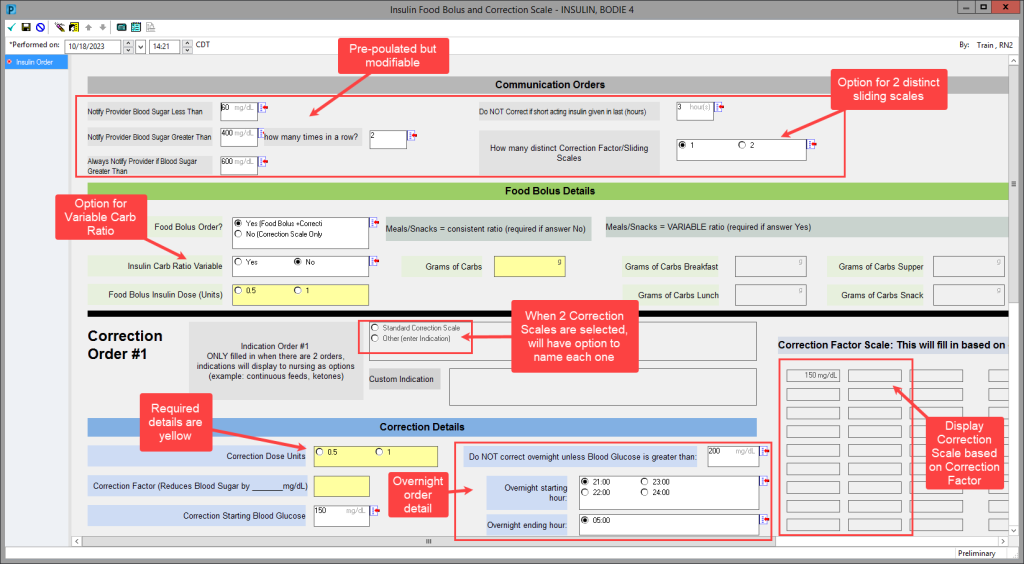
Order details can be viewed in Form Browser by selecting the current Insulin Food Bolus and Correction Scale.
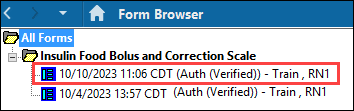
Insulin Administration for SQ Food Bolus and Correction Doses
Use the BCMA process when administering insulin. Scanning the insulin will open the insulin calculator. Nurses will enter:
a. Correction Scale (if applicable)
b. Meal Type
c. Patient Carbs
d. Select Independent Double Check Complete
e. Select Continue to Administration to go to the MAW
Note: Blood Glucose for Calculation value will pull in for BG checked within 45 minutes. To cancel administration, select Cancel Administration.
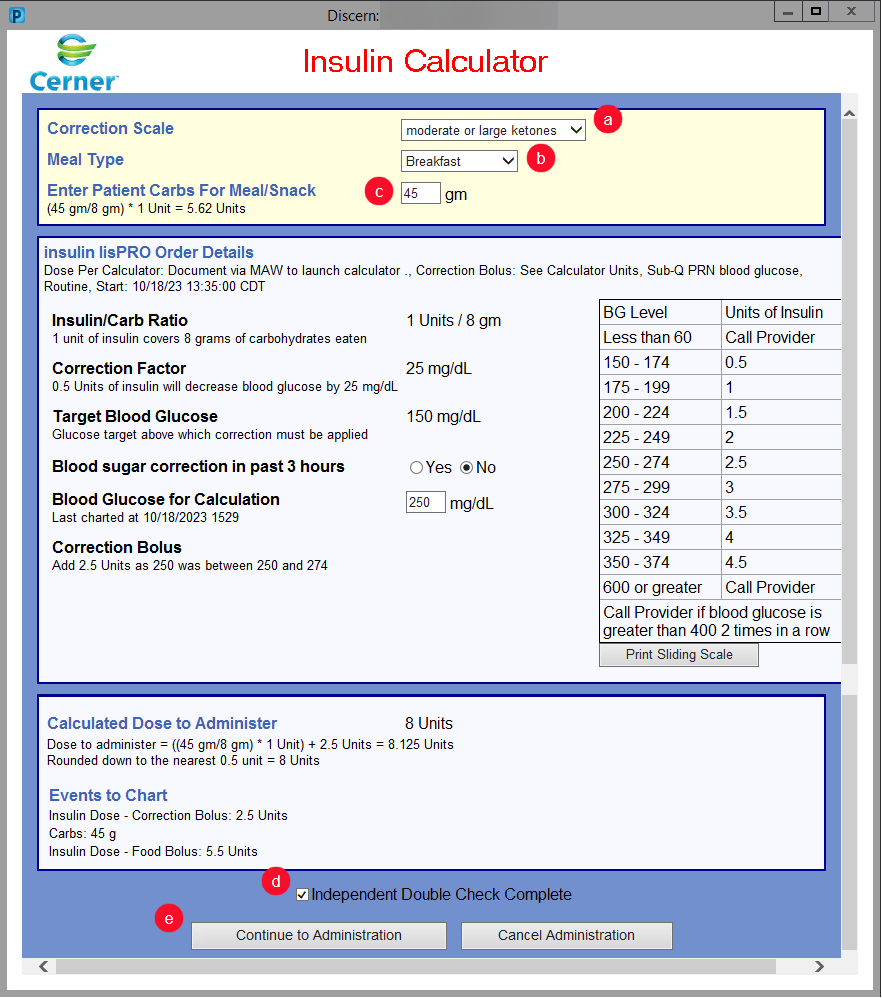
To sign medication, nurses will also need to complete the following fields on the MAW:
- Witnessed By
- Total dose
- Unit of Measure
- Site
The following fields no longer need to be completed as they will be charted in the calculator:
- Glucose-Bedside
- Insulin Dose-Correction Bolus
- Carbs
- Insulin Dose-Food Bolus
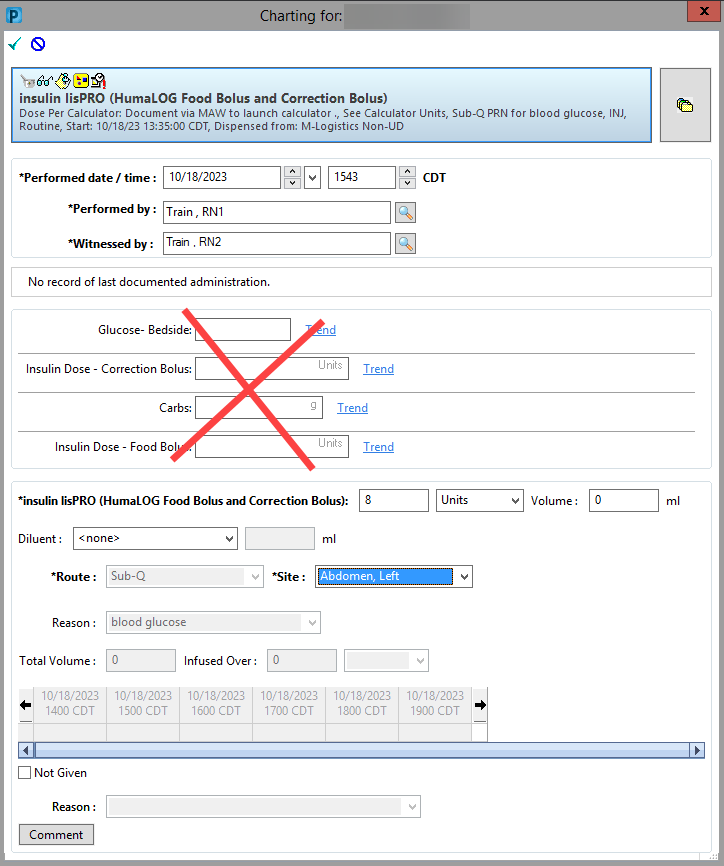
Insulin dose will display in the MAR. More specific insulin details will display in the Diabetic Flowsheet.