If you access the Cerner Learn environment from the Cerner pink star on your desktop or the Star Net Applications page, the location of the LEARN folder has moved. You can find the Learn icon located between the iAware and PowerChart icons. When accessing Learn from these locations, you will be required to login with your network username and password.
You can continue to access the Learn environment from the EMR Center.
To access the Learn environment, from the Cerner pink star or Star Net Applications page:
- Click on the Cerner pink star on your desktop or click the Cerner LEARN link from the Star Net Applications page.
- Login with your network Username and Password.
- Click the Learn-MTA-Anon icon.
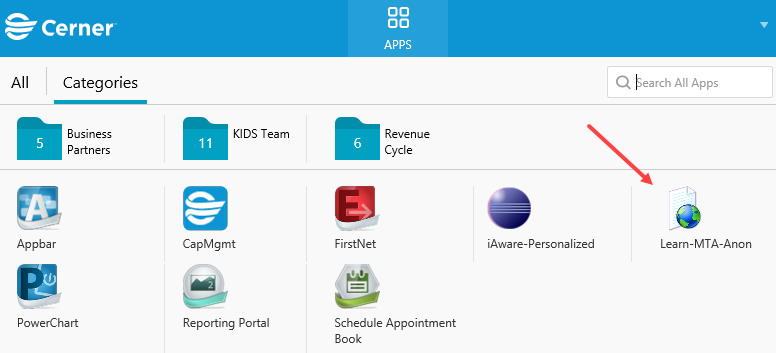
4. Select the Learn folder.
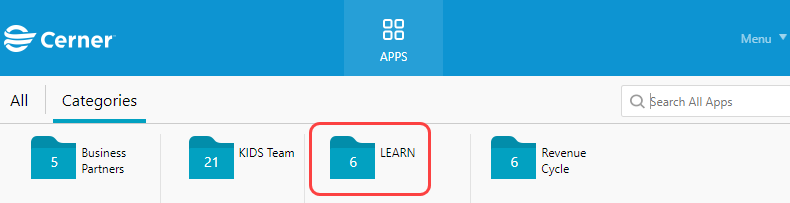
5. Click the Revenue Cycle Training folder.
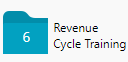
6. Select the appropriate Learn folder.
Note: Practice Learn logins must be used to access the Learn environment.
Effective March 18, 2024
