The process for logging into Cerner applications is changing. When you login to Cerner (either through the pink star on your desktop or a link to the webpage) you will be prompted to log in once for access to all Cerner applications rather than logging into each application separately. The login window has changed.
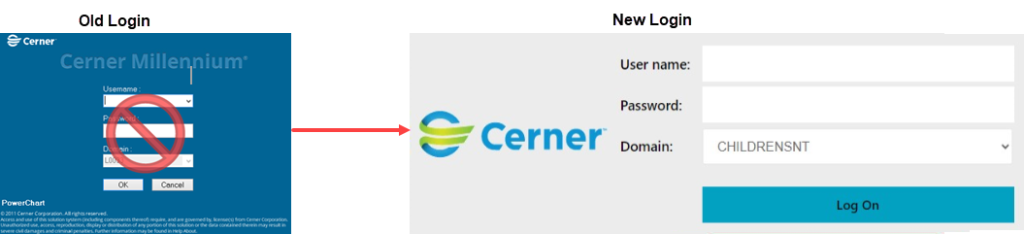
The following benefits are part of this change:
- Enter your password less often.
- Extended time outs. Cerner sessions will disconnect at 30 minutes of inactivity. Your session is not terminated and will remain accessible for up to two hours. You will need to log back into the webpage and click the appropriate icon to continue with your session, within that two hour timeframe.
- OneDrive will be available in the Cerner File Explorer for non-Imprivata/SSO computers (computers that are not shared). This allows you to access shared files/folders using the Microsoft 365 applications (i.e. Microsoft Teams or SharePoint) by adding shortcuts to your OneDrive. Click here for further details on how to add shortcuts to OneDrive.
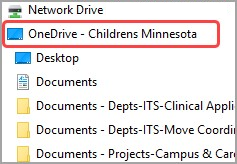
Please Note:
- The Learn environment is an exception. To access Learn, continue to login with Learn credentials.
- The Domain field will automatically populate. You do not need to change this field.
Effective March 18, 2024
