Cerner is implementing new tools to review and add outside records such as allergies, documents, immunizations, medications, problems, and procedures as part of the Seamless Exchange initiative.
For an eLearning with detailed information regarding the Seamless Exchange project, click here.
High Level Changes
- New Records Location in Table of Contents
The Outside Records menu button is being replaced with a new Records Location menu button in the Table of Contents. Clicking the Records Location menu button will open a new Records Location page.

- Banner Bar
Either CommonWell or Record Exchange will display in the banner bar depending on CommonWell enrollment status. Both are clickable links in the Banner Bar that will bring up the Record Locations page.
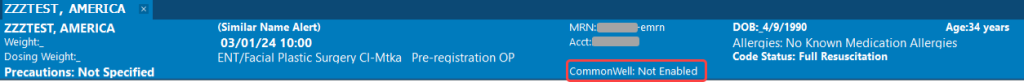
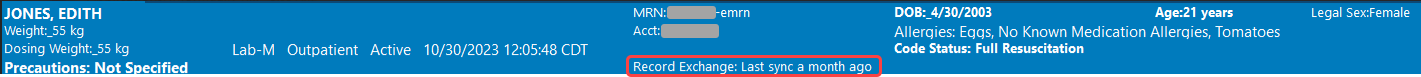
- Clinical Highlights
If a patient is enrolled in CommonWell, clicking the Click to View Records Location link in Clinical Highlights will open the Records Location page. This is replacing the Click to View Outside Records link which took you to the Outside Records page.

- Workflow Summary Components
The components below interact with outside records and will contain the View Outside Records link:
○ Allergies
○ Documents
○ Visits List
○ Home Medications
○ Problem List
○ Histories (Procedures)
○ Immunizations

- Outside Records Workflow Page
A new Outside Records workflow page is available. Click the + sign to add this new view.

When added, it will only display the components that support Seamless Exchange (outside records).

Effective May 14, 2024
