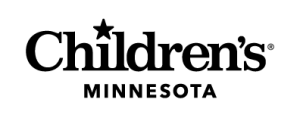Online Safety
Article Translations: (Spanish)
How could we live without our smartphones, laptops, and other devices that allow us to go online? That's how most of us keep in touch with friends and family, take pictures, do our homework, do research, find out the latest news, and even shop.
But besides the millions of sites to visit and things to do, going online offers lots of ways to waste time — and even get into trouble. But some people you meet online might try to take advantage of you, steal your personal information, or harass or threaten you (called cyberbullying).
You might know people who got into trouble for something they did online — whether it was sexting, bullying on a website or message app, or getting ripped off by someone they met online.
Because users can remain anonymous, popular websites and messaging apps might attract adults who pretend to be teens or kids. They'll sometimes ask visitors for pictures or information about themselves, their families, or where they live — information that shouldn't be given away.
Usually, people who ask for personal information like home addresses, phone numbers, and email addresses use this information to fill mailboxes and answering machines with ads. In some cases, though, predators use it to begin illegal or indecent relationships or to harm a person or family.
Being Smart Online
First rule: Check your mood! Are you feeling upset or angry? Then it's not the time to be messaging or posting on a social media site. People don't always make good decisions or think straight when they're stressed out or upset. If you have to, call someone or go for a run instead before you start venting online.
Second rule: When you're on a website, try to remain as anonymous as possible. That means keeping all private information private. Private information that you should never allow the public to see includes:
- your full name
- any type of photograph (even of your pet!)
- your current location (some phones have automatic GPS apps built in that may need to be turned off)
- home or school address or the address of any of your family or friends
- phone numbers
- Social Security number
- passwords
- names of family members
- credit card numbers
Most trustworthy people and companies won't ask for this type of information online. So if others do, it's a red flag that they may be up to no good. Always check with a parent if you are unsure, especially when shopping online or signing up for a website or app.
Think carefully before you create an email address or screen name. Use a combination of letters and numbers in both that don't identify whether you're male or female.
When messaging or using video apps, use a nickname that's different from your screen name. That way, if you ever find yourself in a conversation that makes you uncomfortable, you can exit without having to worry that someone knows your screen name and can track you down via email. Some people who hang out with their friends online set up private groups where only they and the people they invite can interact.
Keep online friendships in the virtual world. Meeting online friends face to face carries more risks than other types of friendships because it's so easy for people to pretend to be something they're not when you can't see them or talk in person. It's safer to video message with someone first, but even that can carry some risks. Check with a parent that this is a safe thing for you to be doing. They may want to meet some of your contacts or sit in on a conversation before they allow you to do this by yourself.
If you ever get involved in any messaging or online chats that make you feel uncomfortable or in danger for any reason, exit and tell a parent or other adult right away so they can report it. You also can report it to the website of the National Center for Missing and Exploited Children — they have a form for reporting this type of incident called CyberTipline. They'll make sure the info is forwarded to law enforcement officials for investigation.
What Is Cyberbullying?
It's not just strangers who can make you feel uncomfortable. Cyberbullying refers to cruel or bullying messages sent to you online. These might be from former friends or other people you know. They can also be sent anonymously — in other words, on a website where everyone has a screen name, so teens being bullied might not even know who is bullying them.
If you get these bullying messages online, it's often better to ignore them rather than answer them. Cyberbullies, just like other bullies, might be looking for attention or a reaction. Plus, you never want to provoke bullies. By ignoring them, you can take away their power. You also can try to delete or block bullies so you no longer see their texts.
Fortunately, most people never experience cyberbullying. But if you're getting cyberbullied and ignoring it doesn't make it stop, getting help from a parent, school counselor, or another trusted adult might be a good idea. That's especially true if the cyberbullying contains threats.
Other Things to Consider
Although email is relatively private, hackers can still access it — or add you to their spam lists. Spam, like ads or harassing or offensive notes, is annoying. But spam blockers can keep your mailbox from getting clogged. Many service providers will help you block out or screen inappropriate emails if your parents agree to set up age-appropriate parental controls.
If you don't recognize the sender of a document or file that needs to be downloaded, delete it without opening it to avoid getting a virus on your device. Virus protection software is a must for every computer and should be updated regularly. You also can buy software that helps rid your computer of unwanted spyware programs that report what your computer is doing. Some service providers make software available to protect you from these and other online annoyances, such as blockers for those in-your-face pop-up ads.
When you're out and about with your devices, keep them secure. Don't let other people use your phone unless you're with them. Don't leave your phone where someone else might pick it up, and turn your laptop or tablet off when you're not using it. Don't make it easy for other people to get a look at your personal information.
Finally, remember that any pictures or text messages that you send could be leaked as soon as you hit send. Think about whether the words you've written or the pictures you're about to share are ones that you would want other people reading or seeing. A good rule is that if you wouldn't want your grandmother to see it or read it, you probably shouldn't send it or post it.
Note: All information is for educational purposes only. For specific medical advice, diagnoses, and treatment, consult your doctor.
© 1995-2024 KidsHealth ® All rights reserved. Images provided by iStock, Getty Images, Corbis, Veer, Science Photo Library, Science Source Images, Shutterstock, and Clipart.com